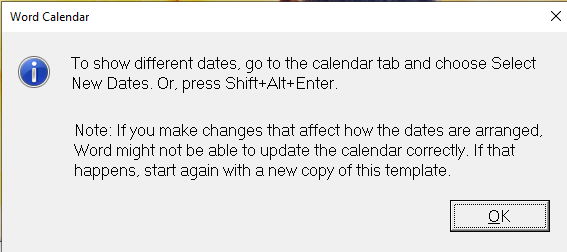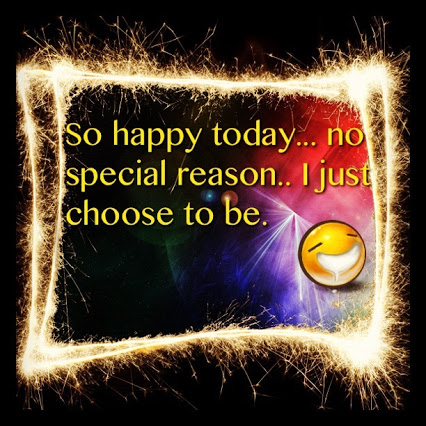
Quick Start:
You can download a calendar for a given month and then just use it.
| January | February | March | April | May | June |
| July | August | September | October | November | December |
Personalize your calendar:
Change the image:
- Click on the image in the calendar
- Right-click on the image and select Change Picture.
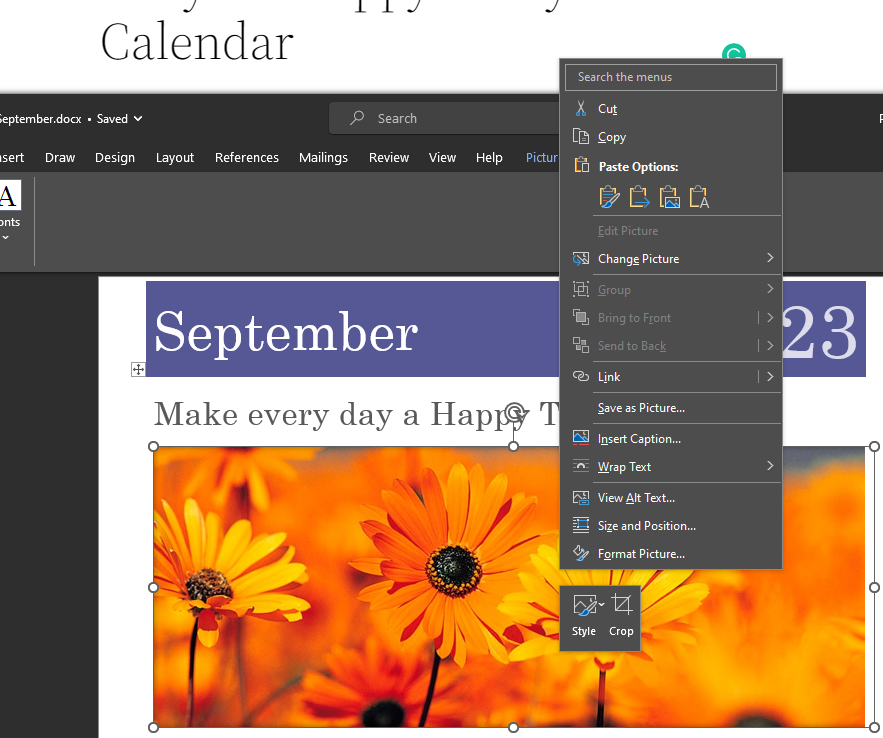
- Select the image you want
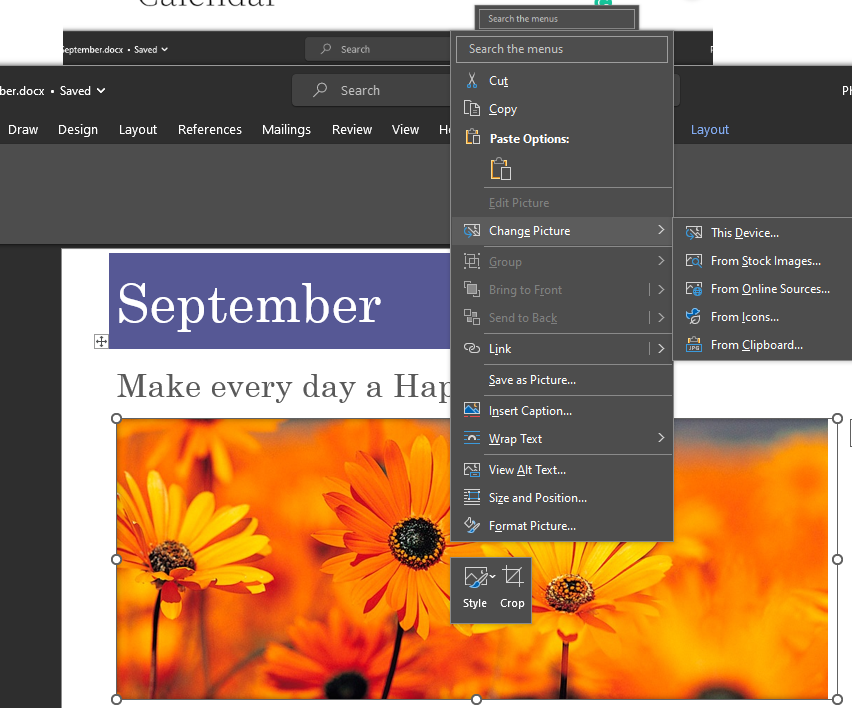
- and then save the document

Change the month:
When you open the calendar you will see a new toolbar nav “Calendar”.
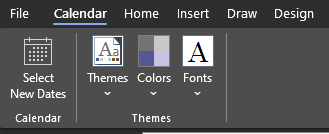
To change the month, click the Select New Dates button and select the month you want the calendar to show.
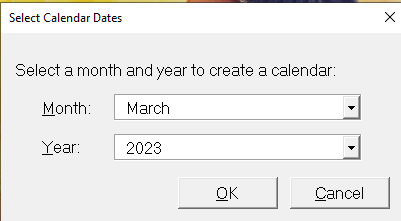
Once you select the new date, the calendar will update and you will see the new calendar and be able to save it. You will also see once you make the change another helpful dialog: